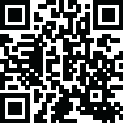
Latest Version
Version
Latest
Latest
Update
January 22, 2025
January 22, 2025
Developer
Sketchbook
Sketchbook
Categories
Design, Image and Photography
Design, Image and Photography
Platforms
Android
Android
File Size
145.6 MB
145.6 MB
Downloads
0
0
License
Free
Free
Package Name
com.adsk.sketchbook
com.adsk.sketchbook
Report
Report a Problem
Report a Problem
More About Sketchbook Apk
Unleash your artistic potential with Sketchbook! A feature-rich drawing and painting app designed for artists and designers. Create stunning artworks with brushes, layers, and advanced tools.
Sketchbook is a powerful and intuitive drawing and painting app tailored for artists, designers, and creative enthusiasts. With a sleek interface and an extensive range of tools, including customizable brushes, precision rulers, layers, and blending modes, Sketchbook offers a seamless experience for digital art creation. Perfect for sketching ideas, designing illustrations, or painting detailed artworks, Sketchbook transforms your device into a professional art studio, empowering creators of all skill levels to bring their visions to life.
How to Use
- Download and Install: Download Sketchbook from your preferred app store and install it on your device.
- Set Up Your Canvas: Open the app, select a canvas size, or customize one to fit your project.
- Explore Tools: Use the wide variety of brushes, pens, markers, and erasers available in the toolbar. Customize brush sizes, shapes, and opacity to suit your needs.
- Use Layers: Add and manage multiple layers to create depth and precision in your artwork. Adjust layer transparency or blend modes for advanced effects.
- Incorporate Rulers and Guides: Use precision tools like rulers, symmetry guides, and grids for accurate designs.
- Save and Export: Save your work directly within the app or export it in high resolution to share or print.
- Experiment and Learn: Explore the app’s features, shortcuts, and tutorials to master your digital art skills.
Rate the App
Add Comment & Review
User Reviews
Based on 0 reviews
No reviews added yet.
Comments will not be approved to be posted if they are SPAM, abusive, off-topic, use profanity, contain a personal attack, or promote hate of any kind.
More »










Popular Apps

Candy Crush Saga Apk 5King

Facebook Apk 5Meta

TikTok Apk 5TikTok Pte. Ltd.

Instagram Apk 5Instagram

XAPK Installer ApkTarrySoft

Facebook Lite Apk 5Meta

Via Browser - Fast & Light ApkTu Yafeng

TikTok Lite - Smaller & Faster Apk 5TikTok Pte. Ltd.

Rakuten Viber Messenger Apk 5Viber Media

Blades of Brim 3SYBO Games

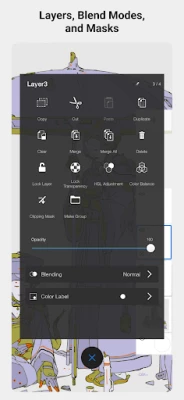
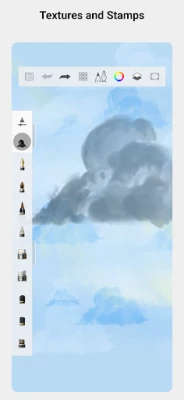
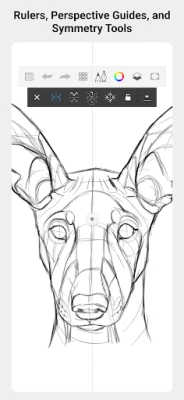
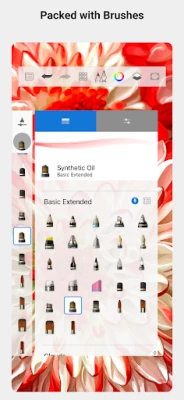







 Games
Games Entertainment
Entertainment Communication
Communication E-mail
E-mail Security
Security Tools
Tools Media
Media Internet
Internet Finance
Finance Design, Image and Photography
Design, Image and Photography Education
Education IT Tools
IT Tools Travel & Local
Travel & Local Video Players & Editors
Video Players & Editors Food & Drink
Food & Drink Health & Fitness
Health & Fitness Lifestyle
Lifestyle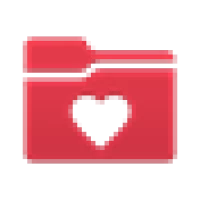 Medical
Medical Shopping
Shopping Sports
Sports Weather
Weather News
News Android
Android IOS
IOS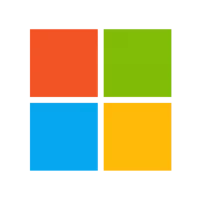 Windows
Windows Mac
Mac Linux
Linux