
Latest Version
Version
Latest
Latest
Update
January 22, 2025
January 22, 2025
Developer
Leonardo.Ai
Leonardo.Ai
Categories
Design, Image and Photography
Design, Image and Photography
Platforms
Android
Android
File Size
17.6 MB
17.6 MB
Downloads
0
0
License
Free
Free
Package Name
ai.leonardo.leonardo
ai.leonardo.leonardo
Report
Report a Problem
Report a Problem
More About Leonardo.Ai - Image Generator Apk
Create stunning images effortlessly with Leonardo.AI Image Generator! Generate high-quality visuals from text descriptions for digital art, marketing, and creative projects.
Leonardo.AI Image Generator is an advanced AI-powered tool designed to help users generate high-quality images from text descriptions. Whether you're looking to create realistic images, artistic visuals, or anything in between, Leonardo.AI uses cutting-edge technology to bring your ideas to life. With its intuitive interface and powerful algorithms, it offers endless creative possibilities for artists, designers, content creators, and businesses. Transform your ideas into professional-grade images effortlessly, making it the perfect solution for visual content creation, marketing campaigns, and digital artwork.
How to Use
- Open the Tool: Launch the Leonardo.AI Image Generator through the app or website.
- Describe Your Image: Type in a detailed description of the image you want to create. Include specific elements, style, colors, and atmosphere for more accurate results.
- Choose Style and Preferences: Select any style options, themes, or specific customization features to guide the AI in creating your ideal image.
- Generate Image: Click the "Generate" button to allow the AI to process your description and create the image within seconds.
- Edit and Enhance: Use the built-in editing tools to refine the image by adjusting colors, lighting, texture, or adding additional elements.
- Download or Share: Save the final image in high resolution or share it on your website, social media, or other platforms.
- Experiment: Try out various descriptions, styles, and edits to explore new creative possibilities and generate a wide range of images.
Rate the App
Add Comment & Review
User Reviews
Based on 0 reviews
No reviews added yet.
Comments will not be approved to be posted if they are SPAM, abusive, off-topic, use profanity, contain a personal attack, or promote hate of any kind.
More »










Popular Apps

Candy Crush Saga Apk 5King

TikTok Apk 5TikTok Pte. Ltd.

Facebook Apk 5Meta

TikTok Lite - Smaller & Faster Apk 5TikTok Pte. Ltd.

XAPK Installer ApkTarrySoft

Instagram Apk 5Instagram

Facebook Lite Apk 5Meta

DeepSeek - AI Assistant Apk 5DeepSeek

Rakuten Viber Messenger Apk 5Viber Media

Via Browser - Fast & Light ApkTu Yafeng
All Categories »


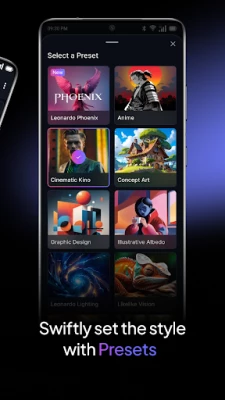
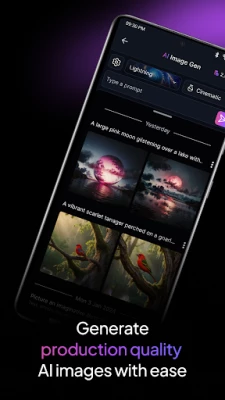


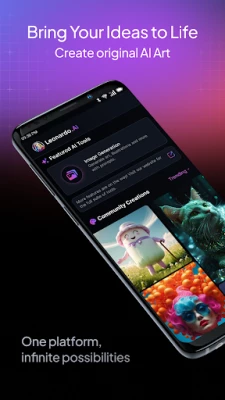





 Games
Games Entertainment
Entertainment Communication
Communication E-mail
E-mail Security
Security Tools
Tools Media
Media Internet
Internet Finance
Finance Design, Image and Photography
Design, Image and Photography Education
Education IT Tools
IT Tools Travel & Local
Travel & Local Video Players & Editors
Video Players & Editors Food & Drink
Food & Drink Health & Fitness
Health & Fitness Lifestyle
Lifestyle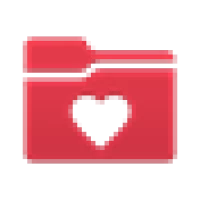 Medical
Medical Shopping
Shopping Sports
Sports Weather
Weather News
News Android
Android IOS
IOS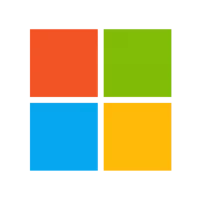 Windows
Windows Mac
Mac Linux
Linux