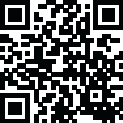
Latest Version
Latest
February 09, 2025
Mega Ltd
Tools
Android
108.4 MB
0
Free
mega.privacy.android.app
Report a Problem
More About MEGA Apk
Description
MEGA is a secure cloud storage and file-sharing platform that offers end-to-end encryption for maximum privacy. With MEGA, you can upload, store, access, and share files easily across devices. Whether you need to back up important documents, share large media files, or collaborate with others, MEGA provides free and premium cloud storage solutions with a user-friendly interface.
Features of MEGA
✅ 50GB Free Storage – Get up to 50GB of free cloud storage upon signing up.
✅ End-to-End Encryption – Your files are securely encrypted before upload.
✅ Secure File Sharing – Share files with password-protected links.
✅ Real-Time Syncing – Access your files from any device seamlessly.
✅ Offline Access – Download files for offline use anytime.
✅ Automatic Backup – Enable camera uploads to back up photos & videos.
✅ Collaboration Tools – Share folders & work with teams in real-time.
✅ Cross-Platform Support – Available on Android, iOS, Windows, Mac, & Linux.
How to Install MEGA from Appitika.com (APK or XAPK)
- Visit Appitika.com – Search for MEGA APK/XAPK.
- Download the File – Click on Download to get the latest version.
- Enable Unknown Sources – Go to Settings > Security > Enable Unknown Sources.
- Install the App:
- For APK – Open the file and tap Install.
- For XAPK – Use an XAPK Installer to extract and install the app.
- Launch MEGA – Sign in or create an account to start using cloud storage.
How to Use MEGA
- Sign In or Register – Create a free MEGA account to access cloud storage.
- Upload Files – Tap the Upload button to save files securely.
- Organize & Share – Create folders and share encrypted links.
- Sync Across Devices – Access your files on mobile, PC, or tablet.
- Enable Auto-Backup – Save photos and videos automatically for security.
Rate the App
User Reviews
Popular Apps











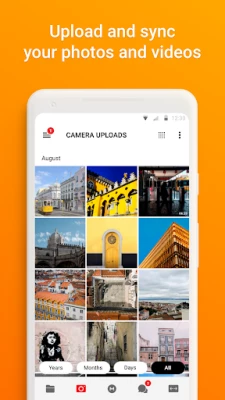
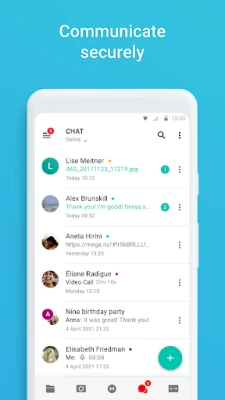
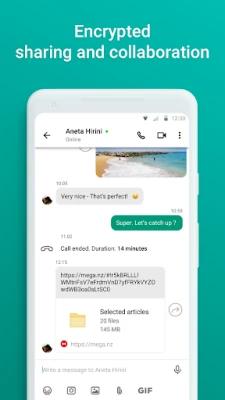
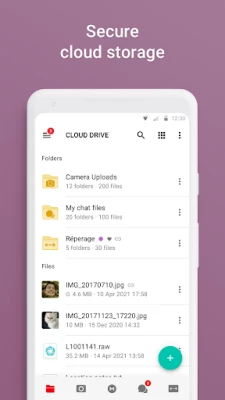
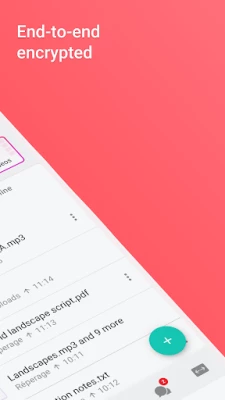
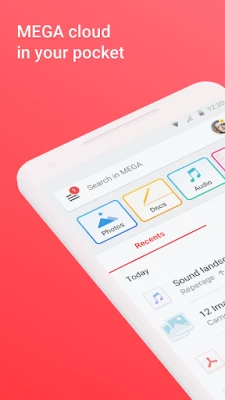







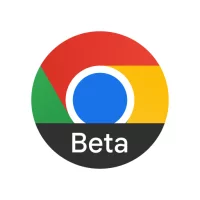







 Games
Games Entertainment
Entertainment Communication
Communication E-mail
E-mail Security
Security Tools
Tools Media
Media Internet
Internet Finance
Finance Design, Image and Photography
Design, Image and Photography Education
Education IT Tools
IT Tools Travel & Local
Travel & Local Video Players & Editors
Video Players & Editors Food & Drink
Food & Drink Health & Fitness
Health & Fitness Lifestyle
Lifestyle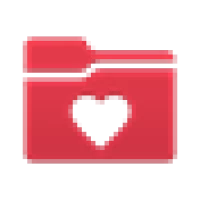 Medical
Medical Shopping
Shopping Sports
Sports Weather
Weather News
News Android
Android IOS
IOS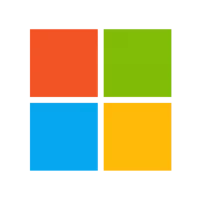 Windows
Windows Mac
Mac Linux
Linux