Latest Version
5.0.0
January 21, 2025
Tools
Mac
1
Trial
Report a Problem
More About CleanMyMac
Even Apple computers need maintenance. Although macOS is a system that manages resources very efficiently, as time goes by it can lose performance, especially if you accumulate files derived from regular use. If you think your computer needs a deep clean, it's time to download CleanMyMac for macOS. What does this tool do for you?
The Swiss Army Knife for Mac maintenance
Developed by MacPaw, CleanMyMac is a Swiss Army Knife that aims to simplify the maintenance of your Mac. We've been testing it and there are several things we've loved about it. The first is that it brings together in one place a host of tools to apply both preventive maintenance, i.e. the one that prevents the performance of your equipment from worsening, and corrective maintenance, i.e. the one that helps you reduce the errors that are already occurring.
The most interesting feature is what CleanMyMac calls Smart Care. When you select it, a button will pop up to let you perform an exhaustive analysis of your device. First, it will search for useless files, and then it will look for possible threats. It also suggests tasks to improve performance and reminds you of pending updates. In our tests, a single click freed up to 6 GB of unneeded data. Not bad, right?
CleanMyMac is a comprehensive tool for applying preventive and corrective maintenance to your Apple computer.
All these actions have their dedicated section which you can access from the application's sidebar. In addition to all this, CleanMyMac has other interesting features. For example, it adds a new icon to the top bar of macOS to quickly view your Mac's status, including the amount of data being sent and downloaded, connected Bluetooth devices, and CPU usage, among other data.
Finally, there are other features in this Swiss Army Knife that we love. The first is its application manager. On Mac, uninstallation is a somewhat chaotic process, as there are apps that can be sent to the trash and others that cannot. The universal application manager included in CleanMyMac will make everything much easier for you, even showing interesting data, such as the installation date or the size of each app. We also love that you can set up alerts so you are always up-to-date with everything happening on your Mac. You only have to go to the notifications section in the app settings to configure the type of notifications you wish to receive.
In short, with CleanMyMac you get all these features in a single app:
- Remove useless cached files, old files, or incomplete downloads in seconds.
- Free up Mac RAM in seconds and detect and disable any application or service that uses too many system resources.
- It includes a powerful virus and malware scanner tailored for Mac threats to protect you from phishing, Trojans, and other attacks.
- Determine which tasks should be executed to improve performance. It has tools to shrink the Time Machine snapshot, reindex Spotlight, and even repair disk permissions.
- Correct and complete uninstallation of plugins, extensions, or applications that are no longer used and only take up disk space. It also updates all the software you use in one fell swoop.
If you are looking for a quick way to keep your Apple computer up to date, download CleanMyMac for Mac. It includes everything you need to optimize your computer system.
Requirements and additional information:
- Minimum operating system requirements: macOS 10.13
Rate the App
User Reviews
Popular Apps



























 Games
Games Entertainment
Entertainment Communication
Communication E-mail
E-mail Security
Security Tools
Tools Media
Media Internet
Internet Finance
Finance Design, Image and Photography
Design, Image and Photography Education
Education IT Tools
IT Tools Travel & Local
Travel & Local Video Players & Editors
Video Players & Editors Food & Drink
Food & Drink Health & Fitness
Health & Fitness Lifestyle
Lifestyle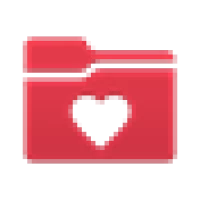 Medical
Medical Shopping
Shopping Sports
Sports Weather
Weather News
News Android
Android IOS
IOS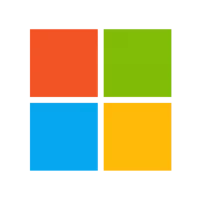 Windows
Windows Mac
Mac Linux
Linux